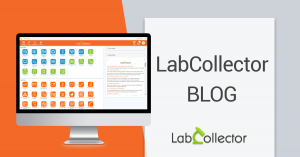As a LabCollector user you are probably wondering how we can guarantee the optimal functioning of our solution. You have probably already experienced a failure of the server hosting your solution. How to do if the server stops responding, how to access the data and continue working efficiently? How long will it take before the server is working again? To answer these questions and especially to prevent this type of problem, LabCollector has implemented a new feature, the High Availability. Discover now How to use the High Availability options with LabCollector!
What is High Availability (HA)?
High Availability (HA) describes systems that are reliable enough to operate continuously without failure.
“Availability” includes two periods of time:
- The time during which a service is accessible
- The time the system needs to respond to user requests.
High Availability refers to systems that provide a high level of performance and operational quality over a relevant period of time.
Why is High Availability important?
Preparing for unexpected events helps reduce and avoid disruptions and downtime. Sometimes these events can knock out even the most robust and reliable software and systems.
High availability systems minimize the impact of these events and can often automatically recover from component or even server failures.
Using a high availability system with LabCollector ensures that your LIMS runs optimally.
LabCollector Server Manager Pro & High Availability
High Availability function is now available on the new version of LabCollector Server Manager Pro 3.1.
Problems with server failure are no longer a problem! Data will always be available!
Thanks to this new feature, the LabCollector database is replicated and LabCollector files are synchronized continuously and especially in real time. Any changes in the main server will be applied instantly on the backup server. To do so, you just have to activate the synchronization directly from the LabCollector Server Manager interface (see image 3). Read our Knowledge Base Page to learn more.
When users work on LabCollector, data is sent to server A, called Master. This data is then synchronized in real time on server B, called Replicate, which is what we call replication. (Image 1)
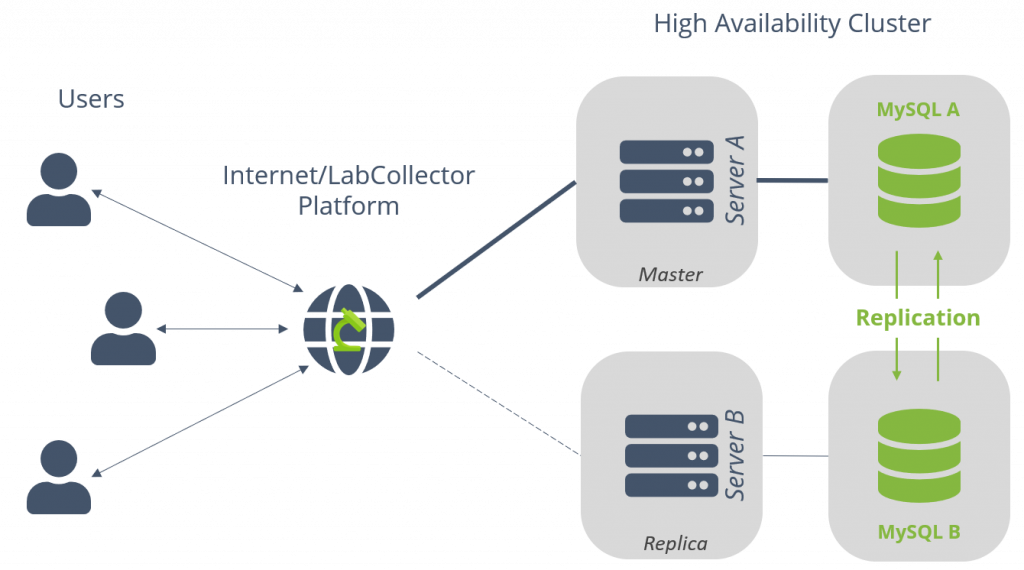
When a problem occurs on server A, the data from LabCollector is sent to server B, the replica. This change of destination server is done simply and quickly from the LabCollector Server Manager application.
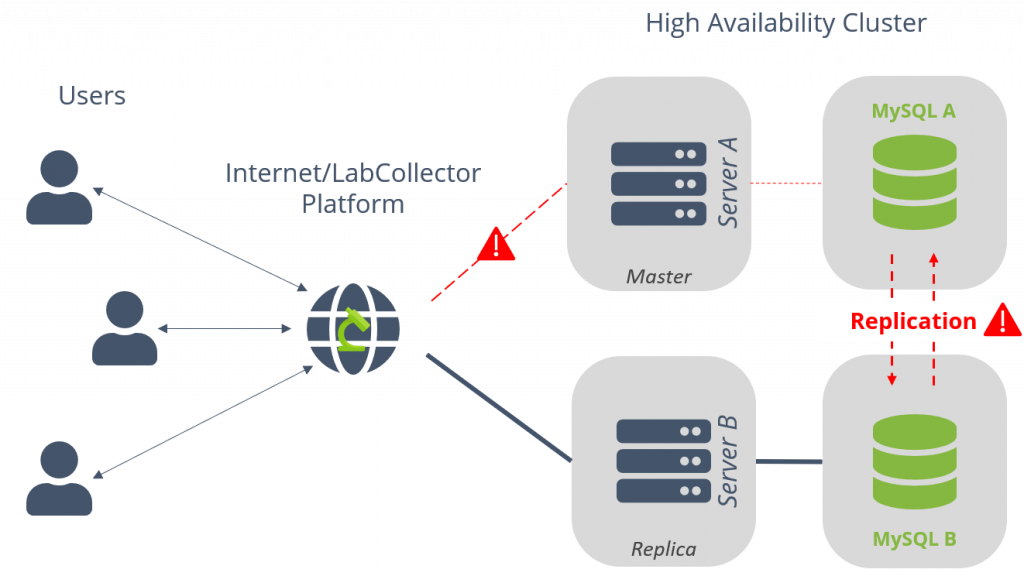
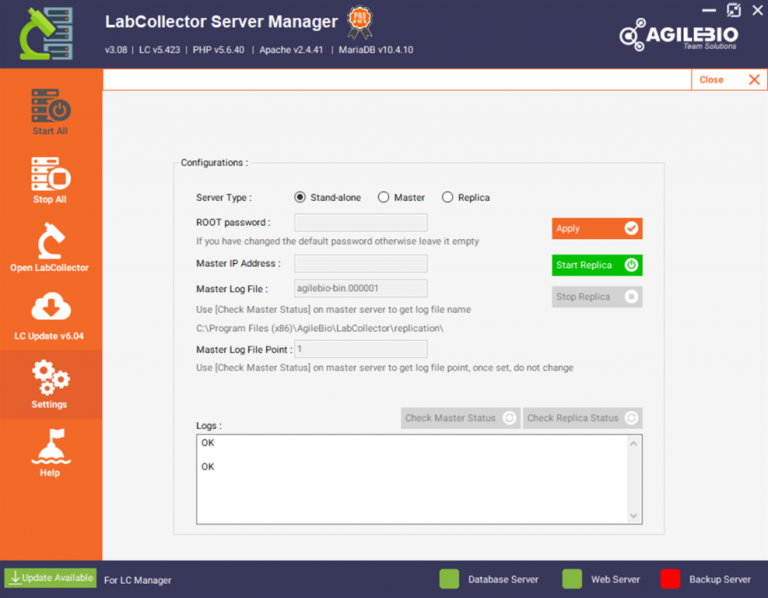
When the destination is changed, Server B becomes the new Server A, the replica becomes the master. When the server A is restarted, it will now take the place of the server B, in other words the replica. The replication will then resume. (Image 4)
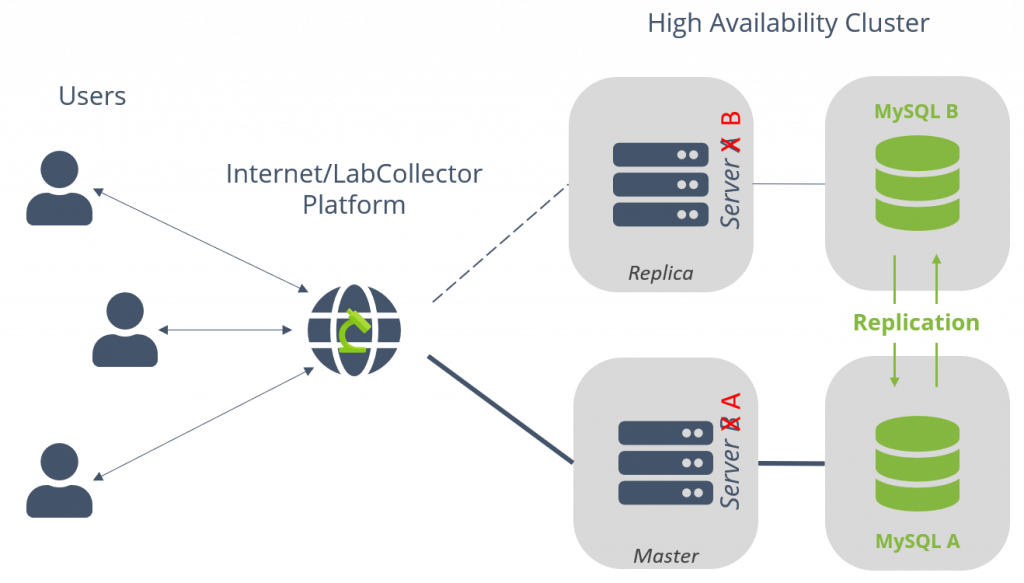
Best way to backup my data!
Any unexpected event can have more or less serious consequences. Especially when it is a server problem that prevents the use of a web-based solution such as LIMS. Indeed, thanks to the high availability system, all data is permanently replicated. In conclusion, you can use LabCollector safely and without having to worry about problems beyond your control.