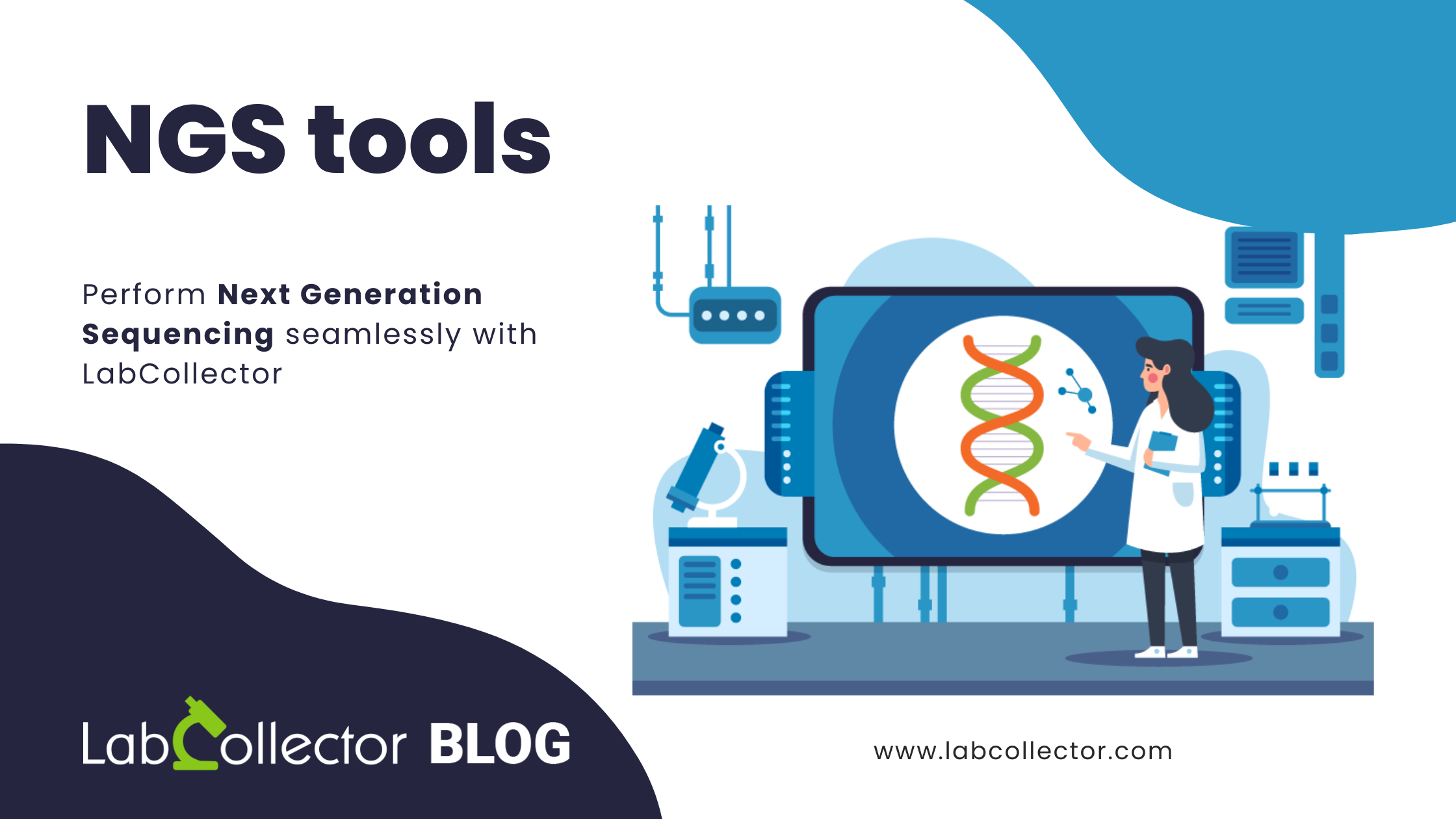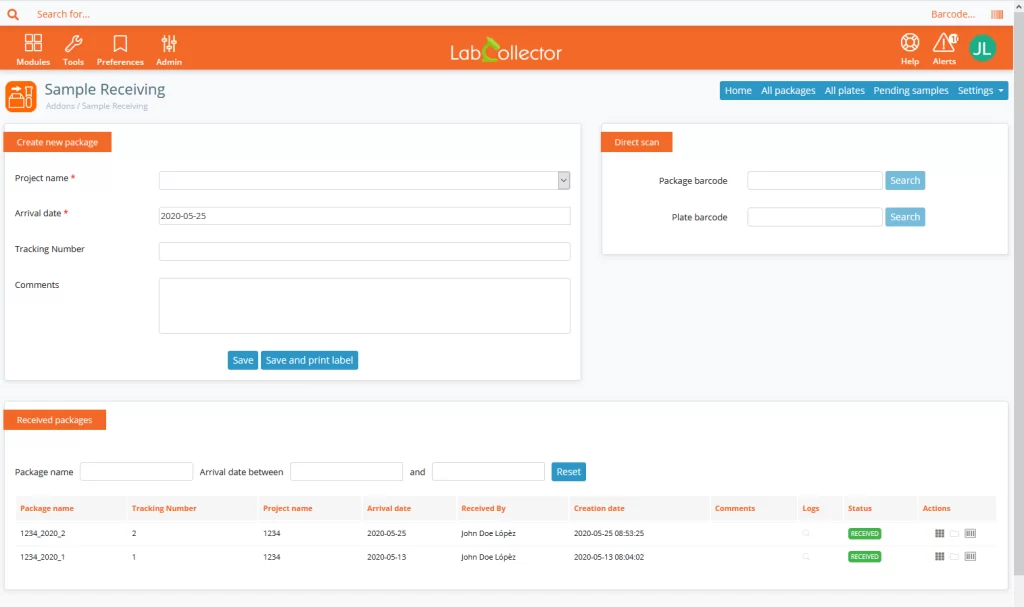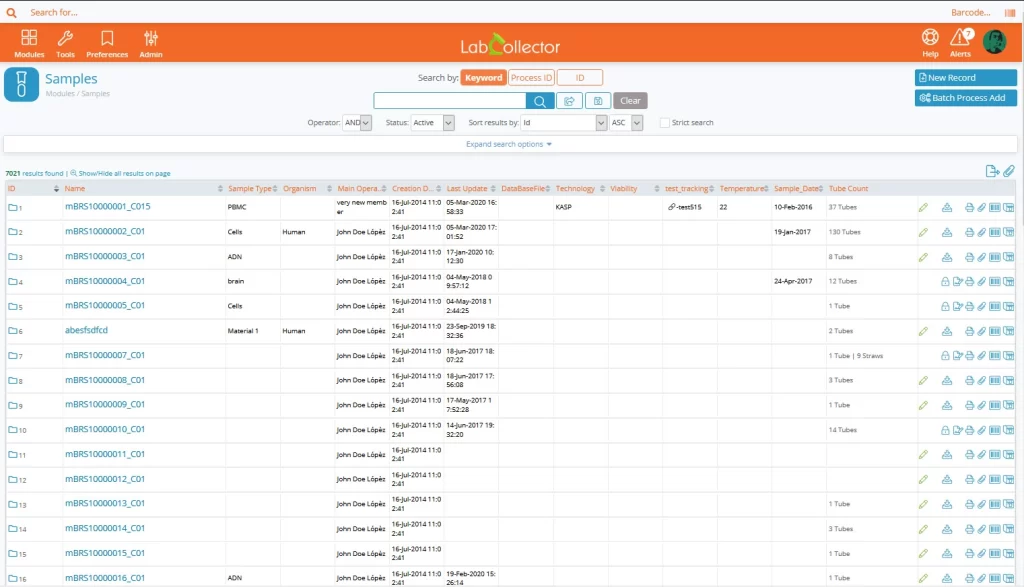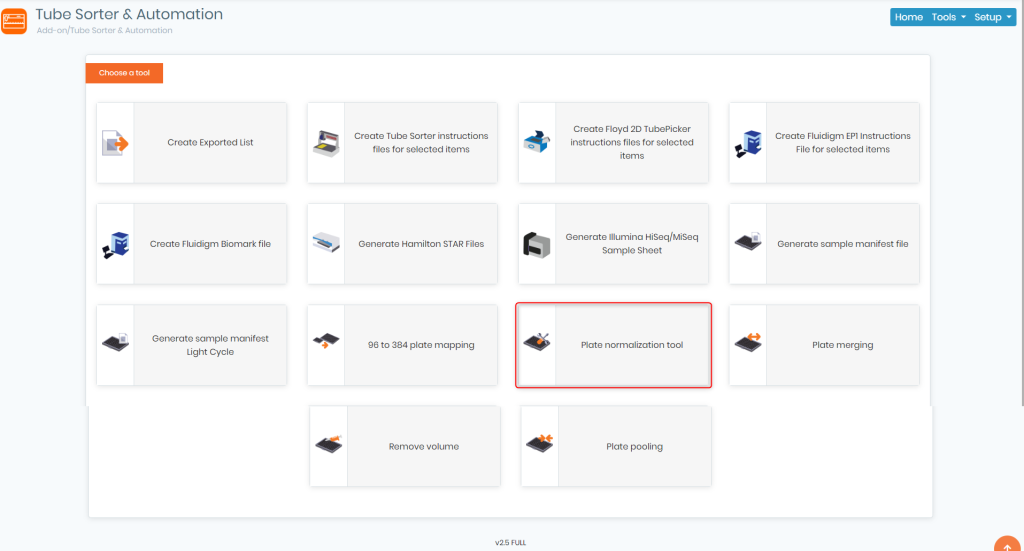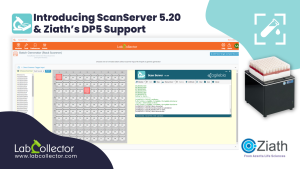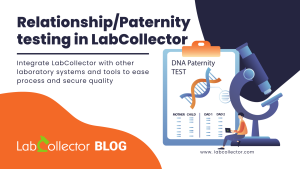Next Generation Sequencing (NGS) is a powerful technology that has revolutionized the genomics and molecular biology field. With NGS, researchers are able to sequence large amounts of DNA and RNA at a high-throughput, cost-effective, and accurate rate. However, as NGS generates vast amounts of data, it is essential to have an efficient and effective laboratory information management system (LIMS) to manage this data. LabCollector LIMS is a comprehensive solution for NGS automation, providing a platform for automating NGS workflows, managing NGS data, and improving data management in a laboratory setting.
Some of the key features of LabCollector LIMS that support NGS automation include:
Experiment Management: LabCollector LIMS provides a platform for researchers to plan, execute, and manage their NGS experiments. The software allows users to easily define their experimental designs, set up workflows, and track the progress of their experiments.
Sample Management: LabCollector LIMS allows researchers to track their samples, from sample collection to sequencing and analysis. The software provides a centralized repository for sample information, allowing researchers to easily manage, track, and retrieve their samples.
Data Storage and Management: NGS experiments generate large amounts of data, which can be difficult to manage. LabCollector LIMS provides a secure and centralized repository for NGS data storage, making it easy for researchers to manage, share, and retrieve their data.
Normalization tool: Normalization is an essential step in NGS data analysis to correct for sequencing depth variations and to increase the accuracy of downstream analyses. LabCollector allows you to do it easily and faster with its own normalization tool.
LabCollector & NGS management
LabCollector system is designed to streamline NGS workflows and eliminate manual errors, saving time and increasing efficiency. It provides a secure and centralized repository for storing NGS data, allowing researchers to easily search and retrieve their data. In addition, LabCollector integrates with laboratory instruments, such as pipettors, thermocyclers, and liquid handlers, to automate NGS sample preparation, further streamlining NGS workflows.
One of the key features of LabCollector LIMS is its ability to manage NGS data. The system automatically imports NGS data from the sequencer and stores it in a secure and centralized repository, which can be easily searched and retrieved. The system also provides a visual representation of the NGS sample preparation process, allowing researchers to easily track the progress of their samples. Furthermore, LabCollector LIMS integrates with data analysis tools to enable researchers to quickly and efficiently process large amounts of NGS data.
The Next-Generation Sequencing process in LabCollector works by this schema:
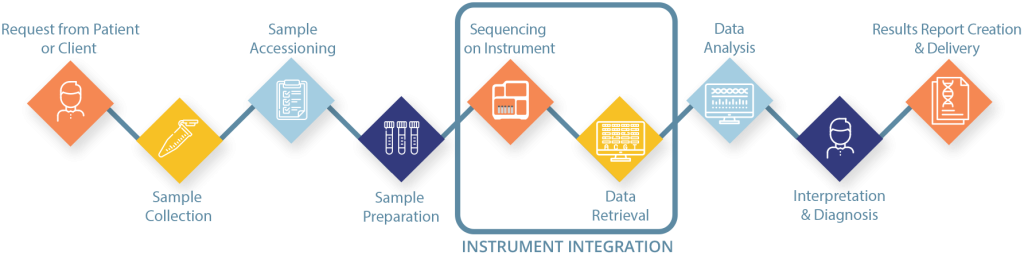
LabCollector NGS Pack:

LabCollector Framework
Lab Service Manager Add-on
Sample Receiving & Plating Add-on
Workflow Add-on
Tube Sorter Add-on
I-Collector middleware for automation and instrument integration
Included API
Ready-to-use remote portal
Compliance Pack
Our pack includes all the necessary elements for a successful NGS analysis. It can be hosted online on our servers in the USA or EU.
In conclusion
LabCollector LIMS is a valuable tool for automating NGS workflows and improving NGS data management in a laboratory setting. The system integrates with NGS platforms, laboratory instruments, and data analysis tools to provide a comprehensive solution for managing NGS data. With its user-friendly interface, secure data repository and ability to automate NGS workflows, LabCollector LIMS is an essential tool for NGS research. If you are looking for a solution to manage your NGS workflows, consider LabCollector LIMS. With its focus on comprehensive features and user-friendly interface, it is the ideal choice for NGS automation.
See more detailed in our Knowledge Base.