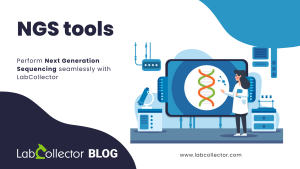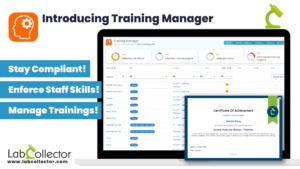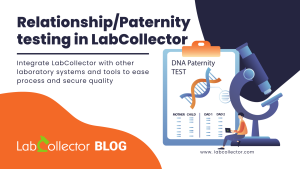Introducing LabCollector v6.21
We’re pleased to introduce LabCollector‘s latest version, Version 6.21. As a trusted software for data, sample, and workflow management, LabCollector continuously evolves to support researchers and labs worldwide. This update brings new features, enhancements, and improved security measures, reinforcing its role as a go-to solution for laboratory data management. Explore the key highlights and benefits of this release in our blog post.
What to expect?
🚀 AI Implementation
LabCollector now incorporates Artificial Intelligence in the Electronic Lab Notebook (ELN), Lab Service Manager (LSM) and within long text fields in LabCollector itself. Harnessing the power of OpenAI, this integration allows for audio transcription, revolutionizing data input processes.
For example, imagine conducting an experiment and verbally recording your observations. LabCollector’s AI in ELN and LSM can transcribe your audio notes accurately, saving you valuable time and ensuring the precision of your records.
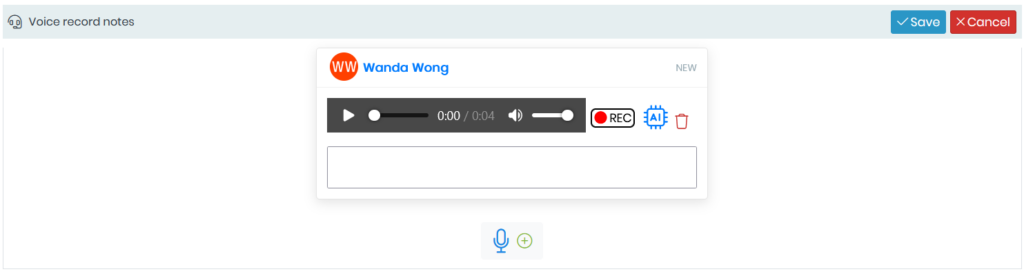
🛡️ Passwordless Authentication
LabCollector Version 6.21 introduces Passwordless Authentication. Now, you can elevate your account security by enabling physical authentication methods such as Face ID, Fingerprint, FIDO key, or Windows Hello. This not only reinforces your security but also simplifies the login process, making it both secure and user-friendly.
For instance, picture logging into your LabCollector instance with just a fingerprint scan or facial recognition, eliminating the need for complex passwords.
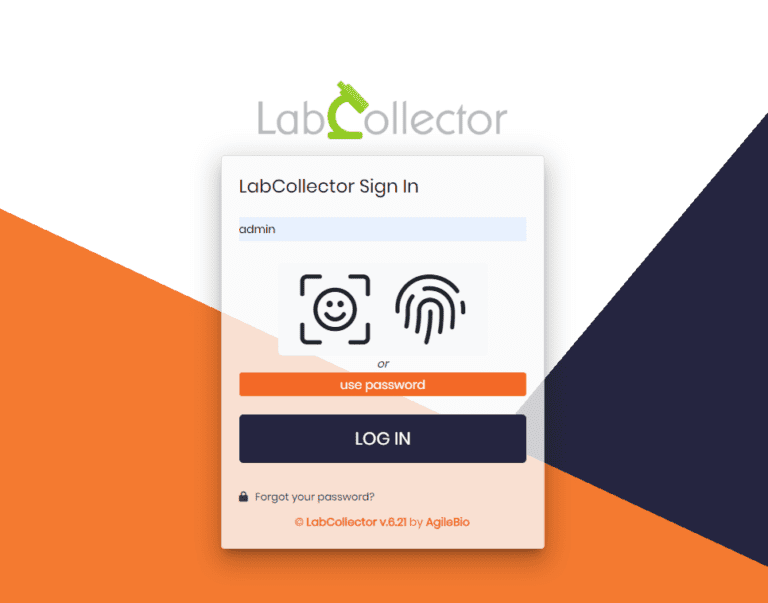
📎Share Options for Memorized Records
LabCollector Version 6.21 introduces a better approach to share options for memorized records. Now, on the top right corner of your records list, you’ll find a dedicated icon that allows you to easily and quickly update the groups and secondary users associated with your memorized records.
You can also use the dedicated icons to either clear all memorized records or mass update them at once without having to navigate to “Manage Memorized Items” on the Tools menu. This not only enhances ergonomics but also revitalizes the display, offering improved usability.
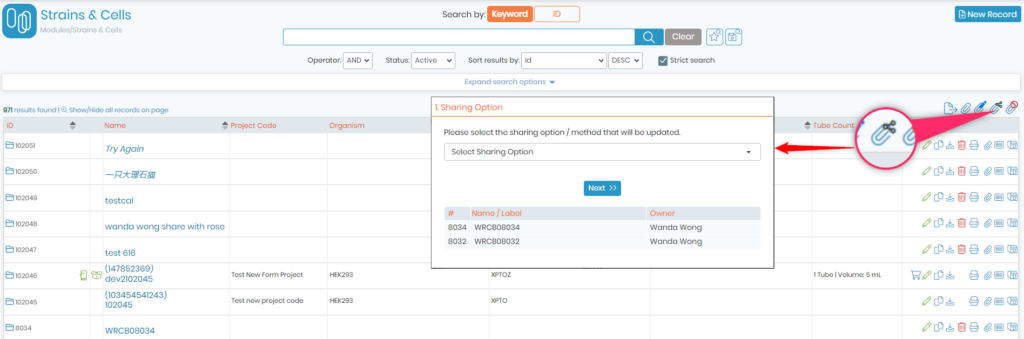
📁 Export a List of All the Empty Storage Spaces
We introduce to you a new feature for optimizing your storage space. Now, you can easily locate and export a comprehensive list of all empty positions within your storage.
As your lab evolves, so does the need for efficient space utilization. With this feature, you can export a detailed list of empty storage positions, facilitating strategic planning for reorganization and preventing unnecessary clutter.
🧪 Tube Cap Color Statistics
LabCollector‘s new version introduces insightful statistics for colored tubes’ caps. Now, at both the boxgrid and rack levels, you can view detailed statistics and corresponding numbers for each colored tube cap.
Imagine effortlessly identifying the distribution of different sample types based on tube cap colors, optimizing retrieval processes and ensuring accurate sample tracking.
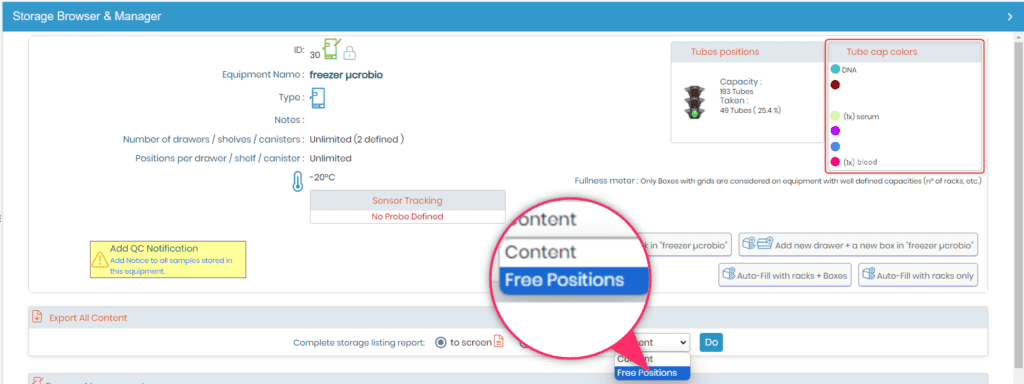
📋Export User’s List & Group Policies
Administrative tasks get a significant boost with the ability to export user lists and group policies. In the Admin section, under Manage Users, you can now export a list of users. Similarly, the Manage Group Policies tab allows you to export group policies with ease.
For example, your lab is expanding, and you need to share a comprehensive user list for administrative purposes. With this added feature, you can easily export user details or group policies, facilitating efficient management and documentation.
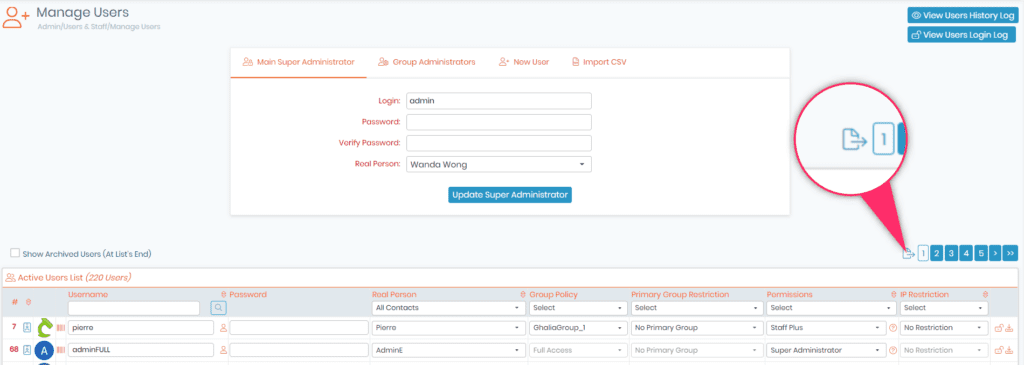
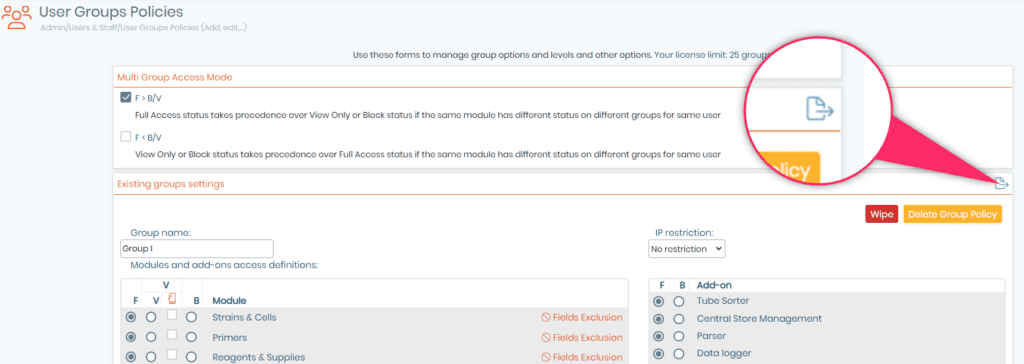
⚙️ Filter by Secondary Owners & Multiple Select Options
Navigating records based on secondary owners is now simpler with the introduction of a dedicated filter available on all modules. This allows you to filter your item listings specifically based on their secondary owners.
You can also filter by Multiple Select Options, which allows you to refine your searches by selecting multiple values in a single filter, providing a more granular and tailored search experience. Consider a scenario where you need to locate samples with specific characteristics. With this feature, you can filter your search based on multiple criteria simultaneously.
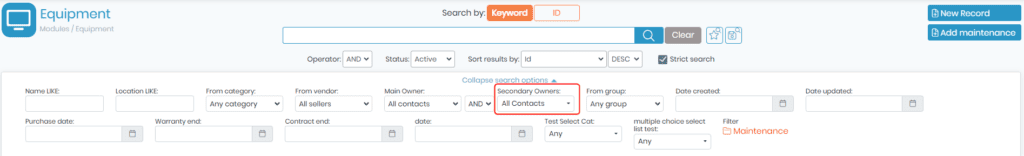
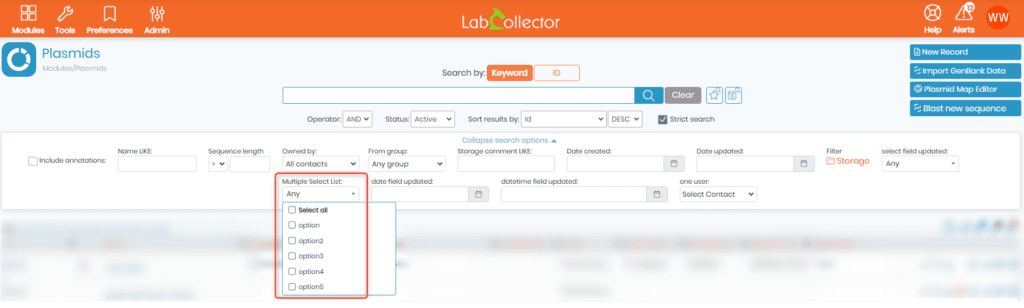
📦 Storage Check-In/Check-Out
LabCollector now gives you the ability to check items in and out of storage, enhancing the traceability and management of your inventory. The thaw count also increases every time you take and put back the item. This feature simplifies the process of tracking the movement of items within your lab.
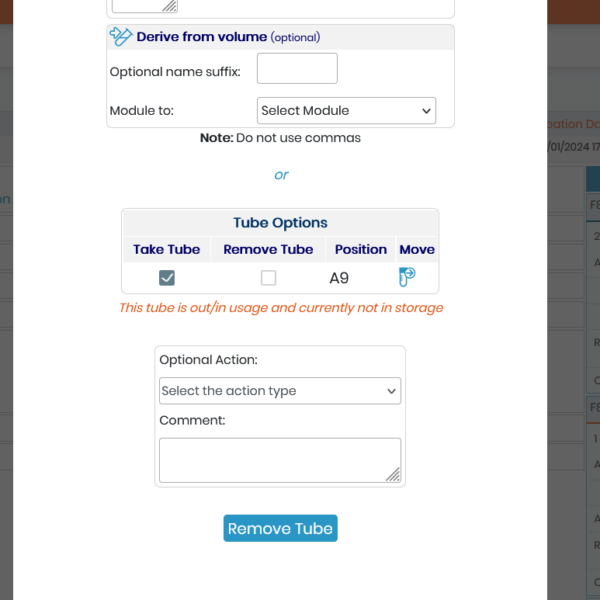
🏷️ Save New Price on Purchase
LabCollector Version 6.21 introduces the ability to save a new price on purchase. Now, you can conveniently update and save the purchase price of any given record directly within the Purchase Order Manager, offering more flexibility in managing procurement costs.
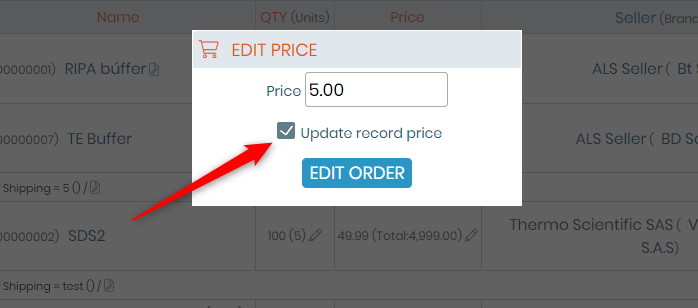
🔒 Quick Lock Screen Feature
LabCollector now includes a faster and easier access to the lock screen feature. When activated, this feature adds an extra layer of protection, requiring authentication even when temporarily away from your workstation. It’s a simple yet effective way to safeguard sensitive data.
Consider a scenario where you need to step away from your desk; with the Lock Screen feature, your LabCollector instance remains secure, preventing unauthorized access.
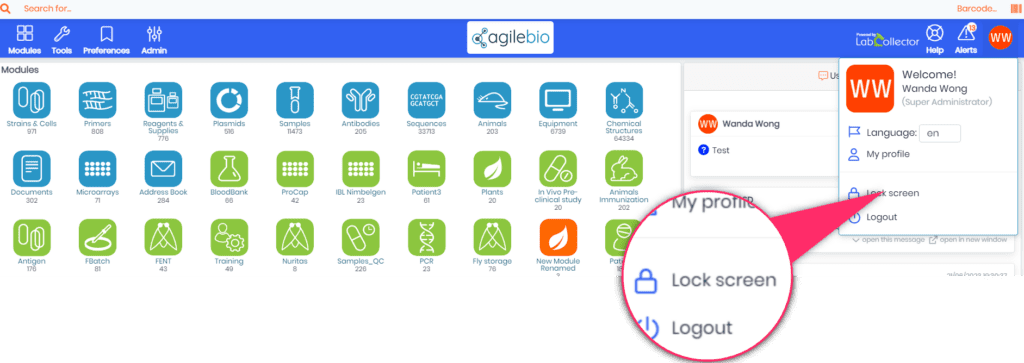
📧 Invite New Users via Email
LabCollector now automates the onboarding process with the introduction of email invitations for new users. Whenever a new user is created, they receive an invitation email, welcoming them to LabCollector and prompting them to set up their own password for login.
Let’s say for example that you’ve just hired a new researcher for your lab. With this feature, the moment their profile is set up in LabCollector, they receive a personalized invitation, expediting the process of getting them on board and actively contributing to your projects.
🪲 Bug Fixes & Security Updates
In our commitment to delivering a seamless user experience, LabCollector Version 6.21 includes various bug fixes and security updates. These enhancements ensure a smoother and a more reliable platform.
How to upgrade?
If you’re a LabCollector user, visit the LabCollector Client Area and download the latest version. Once downloaded, refer to the installation instructions provided to guide you through the setup process. It’s straightforward and hassle-free.
If you already have LabCollector Server Manager, updating is even more convenient. Simply access the Server Manager interface and initiate the update directly from there.
⚠️ Please note that it is crucial to safeguard your valuable data by creating a backup. This precautionary step ensures that none of your important information is lost during the upgrade. Check-out our Knowledge Base for more details.
Conclusion
In conclusion, LabCollector‘s latest update introduces a range of exciting features and improvements, enhancing user experience, improving data management, and ensuring data security. From AI integration to passwordless authentication, LabCollector continues to evolve and meet the dynamic needs of laboratory data management.
Stay tuned for future updates as LabCollector remains dedicated to advancing the LIMS market. Update now and unlock efficient and secure data management with LabCollector.