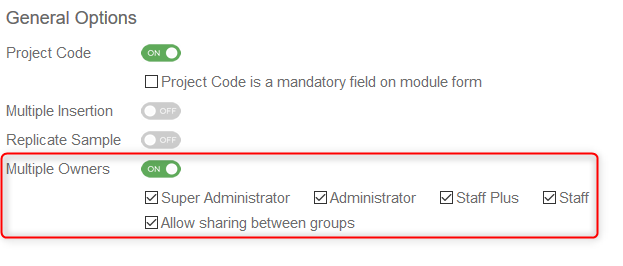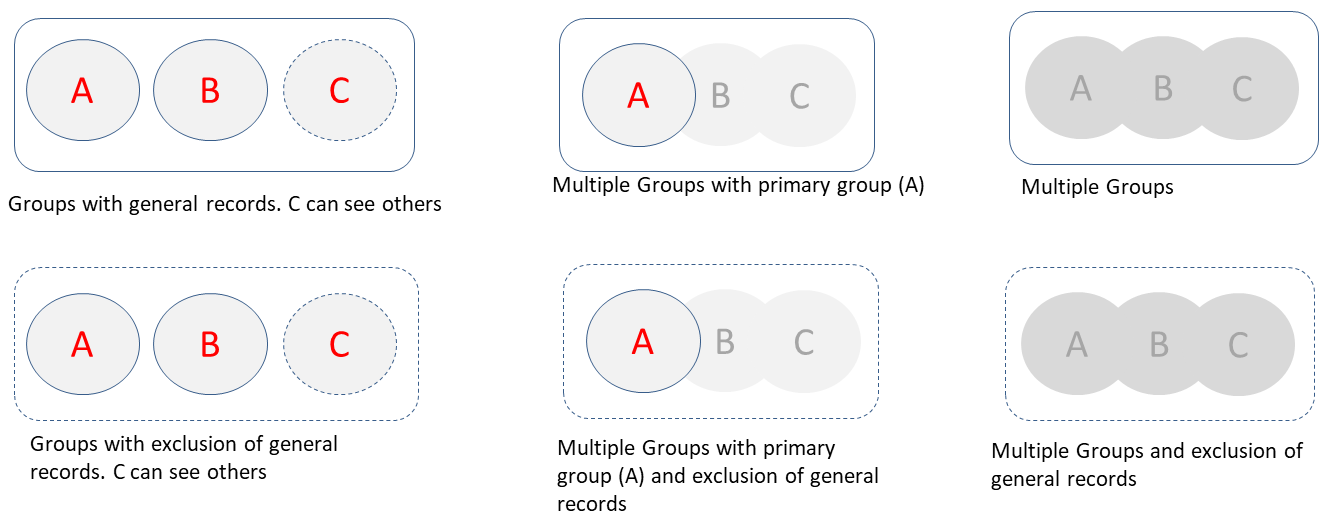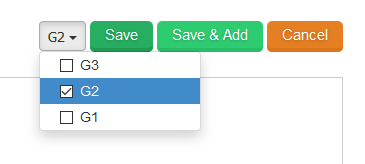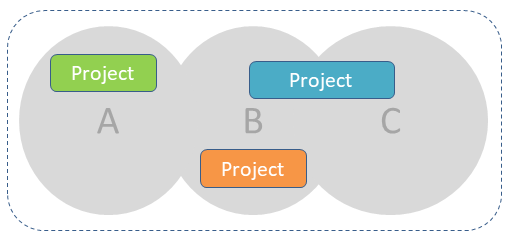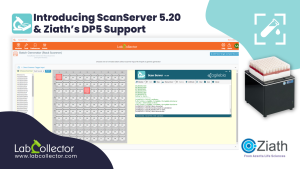Advanced users and group sharing options
Data and user segregation is an important factor for many labs to support privacy between projects, organize users in departments, branches or remote partner teams.
Version 5.4 of LabCollector now comes with improved and advanced extra options for sharing data between groups, users or projects. Here we provide a quick guide as to how the new features work.
The following sharing options can be used and combined:
-
-
-
-
- User ownership – when creating a record the Main Operator field is set to your name by default but you can select another person instead. If there are multiple groups in your LabCollector and you belong to only one group, then the records where you are the Main Operator are automatically shared with your group. The case where you are in more than one group is discussed later on.
- Share with specific users – you have the option of selecting secondary owners for your record by clicking on the green icon beside the Main Operator field as shown in the image below.
-
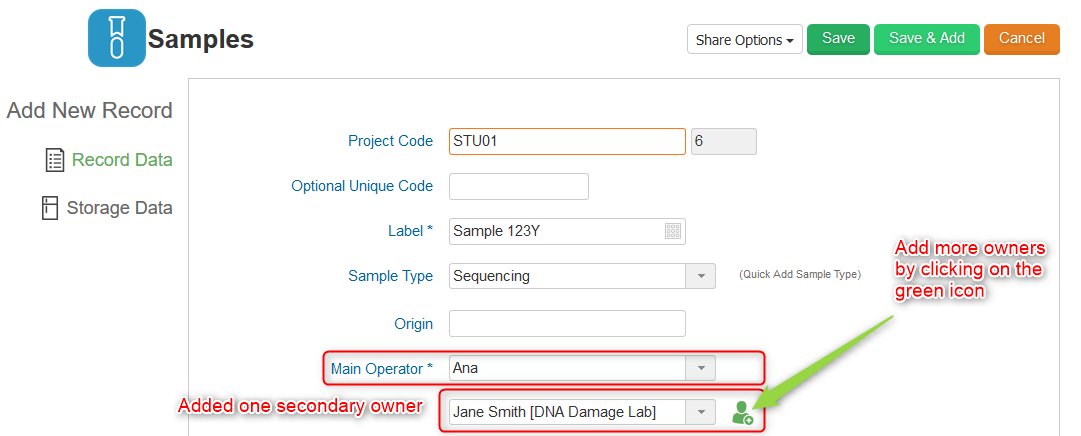
Figure 1: Adding secondary owners - The module you are using must have the Multiple Owners setting activated with your user permission level in order for this option to appear (go to Admin > Default Fields).
-

Figure 2: Multiple Owner settings
-
-
-
Work with groups

- LabCollector can be used as a single entity or with groups of users. The above diagram illustrates some of the possibilities.
-
-
- Work in a group – Users can be organized into single groups. In that scenario, it is then possible to have extra data filtering in modules and in the ELN. Such groups have multiple options to add specific restrictions such as access to storage, ordering, IP access restrictions, etc. Data access can also be totally isolated between groups or not.
Records can still be created which are not associated with any group. In that case, they are visible to everyone except if a group is explicitly excluded. - Work in multiple groups – LabCollector also supports the inclusion of users into multiple groups as illustrated. Many combinations can be defined.
- Share with groups: By default, all assigned groups will be equivalent. Data created by the user will be visible to all groups, but a sharing option is available to restrict data access at the record level.

- Have a primary group: When a primary group is defined data saved by the user will only be visible to the primary group by default. The user can then decide to extend record access to other groups by checking the option in the Share Options drop-down.
- Share with groups: By default, all assigned groups will be equivalent. Data created by the user will be visible to all groups, but a sharing option is available to restrict data access at the record level.
- Work outside of groups – When users are not associated with any group, they are Full Access members. They can see all data and choose to share records with everyone or with particular groups. Users inside groups can be given permission to access these general records.
- Restrict by project – There is also a useful option to apply a project by group policy. Administrators and Staff+ users can create project codes. These codes can be general or assigned to groups. When a project is assigned to groups, only the members of these groups will be allowed to access project data. The project code logic overlaps and supersedes the group logic so even if groups normally share data the project will add its own restriction logic..

- Work in a group – Users can be organized into single groups. In that scenario, it is then possible to have extra data filtering in modules and in the ELN. Such groups have multiple options to add specific restrictions such as access to storage, ordering, IP access restrictions, etc. Data access can also be totally isolated between groups or not.
-
-
-
Stay tuned for more tips!
Also, remember to check your RSS news feed on your LabCollector Home Page – we’ll be posting other tips to help you get the most out of your LIMS.
If you would like to see an article on a particular subject, don’t hesitate to ask for it via our social network pages or go to contact us page.