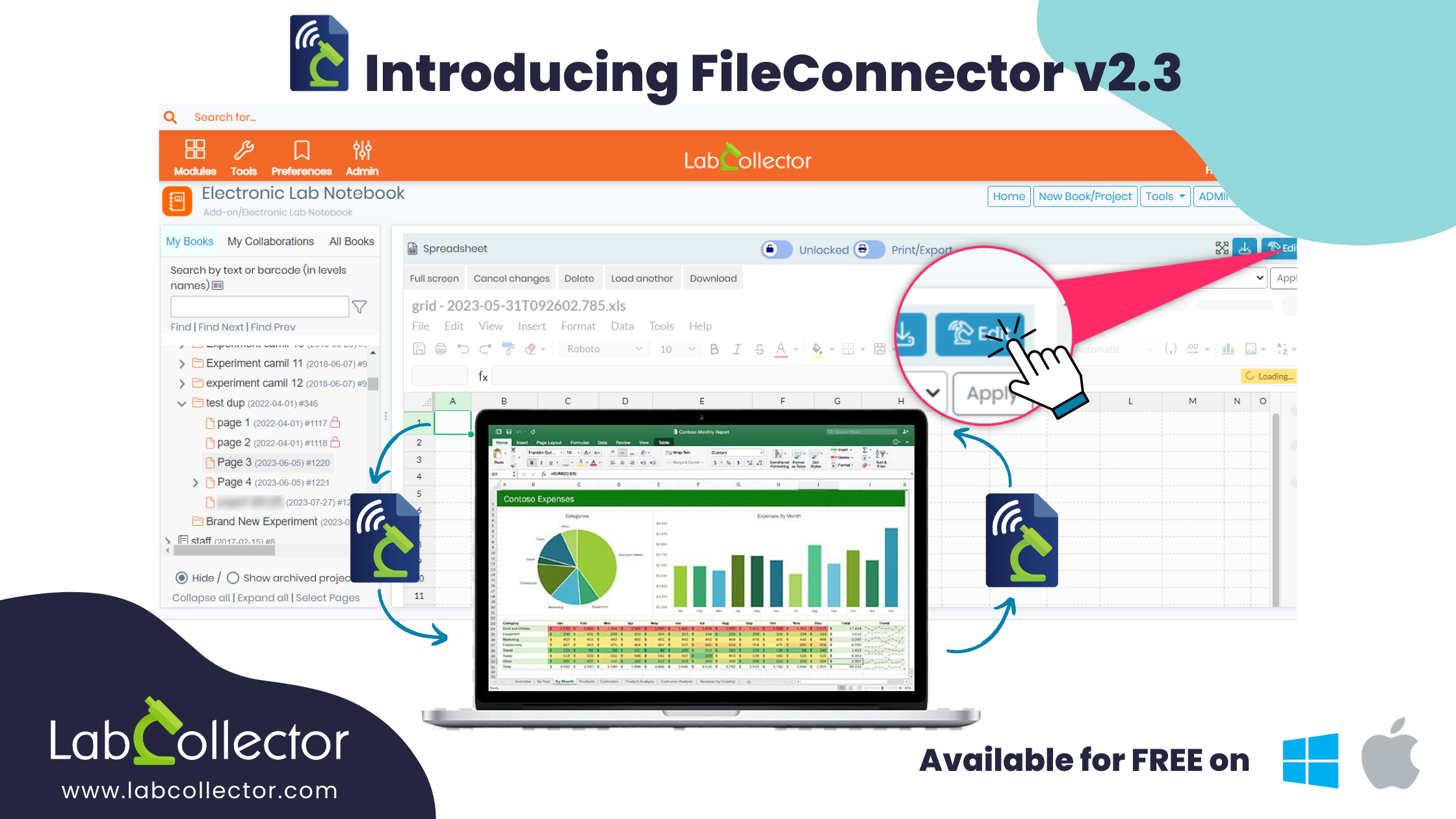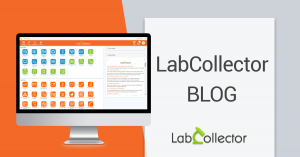What is FileConnector?
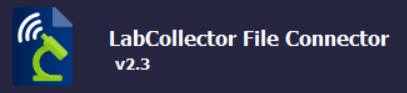
Imagine you’re a cell biologist collaborating with teams across different departments or institutions, sharing critical data about cell lines, research conditions, and media requirements. This is where FileConnector steps in.
FileConnector is designed to facilitate collaborative data sharing and editing within LabCollector. It allows you to:
Easily edit files directly from module records or the Electronic Lab Notebook (ELN), eliminating the need for complex data transfers.
Enjoy the convenience of real-time, simultaneous editing of multiple files, with each edit tracked for added visibility.
You can download and install FileConnector from our client area directly within the utilities section, making it easily accessible on both Windows and Mac OS. You can also customize FileConnector settings to open files with your preferred software.
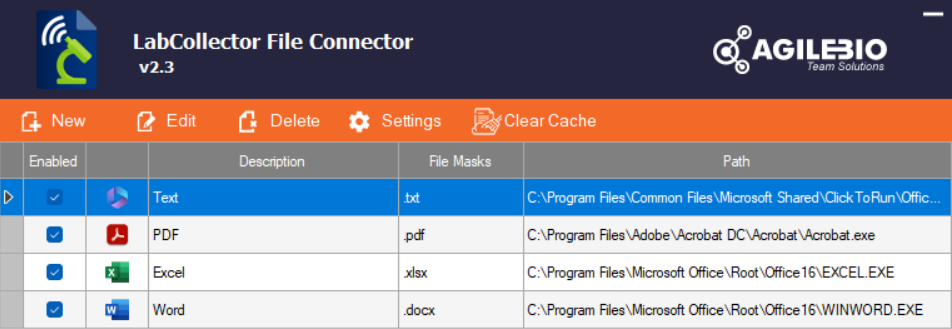
What’s new in FileConnector v2.3?
Are you tired of the hassle of multiple users editing the same file simultaneously? Do you worry about losing your work during unexpected outages? Look no further! FileConnector v2.3 got you covered!
Now, with the latest version, we’re taking collaborative editing to the next level with these three exciting features:
🔒 Locked Feature
Imagine you’re working in a team, and multiple team members need to access and edit the same file, whether it’s a document outlining cell line maintenance or critical research data. In the past, this could lead to conflicting changes and confusion.
With the “Locked Feature” when a user opens a file for editing, it becomes locked for exclusive access by that user. This prevents other team members from inadvertently making changes at the same time. It’s like having a virtual “Do Not Disturb” sign on the file you’re working on.
Once the editing is complete, and the file is saved, it automatically unlocks, making it available for others to access. This ensures that edits are made in isolation, avoiding the risk of overwriting each other’s work and simplifying the collaboration process.
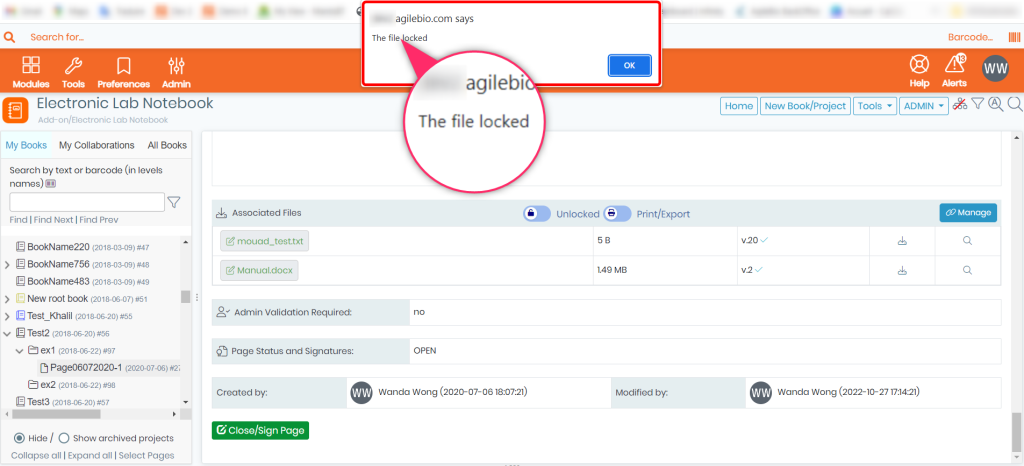
🧹 Clear Cache
Efficiency is key when you’re working with files and data. The “Clear Cache” feature in FileConnector v2.3 is designed to optimize your workflow. Here’s how it works:
Over time, as you work with files and edit documents, temporary data can accumulate in the application’s cache. This data can slow down FileConnector’s performance and responsiveness. With the “Clear Cache” button, you have the power to instantly refresh the application.
By clicking the “Clear Cache” button and confirming your selection, you’re essentially wiping away the accumulated temporary data, making FileConnector faster and more responsive. It’s like giving your application a fresh start!

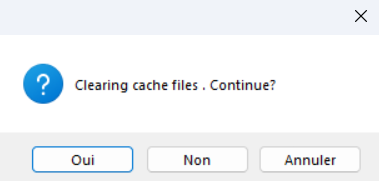
⚠️ Emergency Recovery
Sometimes, unexpected events can disrupt your work. Consider a scenario where you’re in the middle of editing critical research data when a sudden power outage occurs, or your computer crashes unexpectedly. In such cases, you might fear losing the progress you’ve made.
FileConnector v2.3’s “Emergency Recovery” feature is your safety net. It automatically tracks the files you were working on before the disruption. When you reopen FileConnector after an outage or crash, it intelligently recovers and restores those files, ensuring that no data is lost.
This feature provides peace of mind, knowing that even in the face of unexpected interruptions, your work is safeguarded, and you can seamlessly pick up where you left off.
Don’t miss out on these remarkable features! Upgrade to FileConnector v2.3 today and experience the future of collaborative editing. Download and install it from our client area by clicking on the button below.