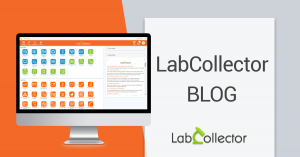A brand new functionality has been brought to LabCollector and mainly to the LSM add-on and its LSMRemote portal. A simple check of a COVID test, for example, in an airport can quickly become difficult for passengers and controllers! Poorly printed reports, poor quality screenshots or photos. It is impossible to simply check the report and its authenticity! With this in mind, LabCollector has developed a new QR Code to insert into the results report to allow patients to share their report easily.
1. QUICK & EASY
A simple ##case_qr_code## tag has been developed to allow a QR code to be added to the result report template on LSM.
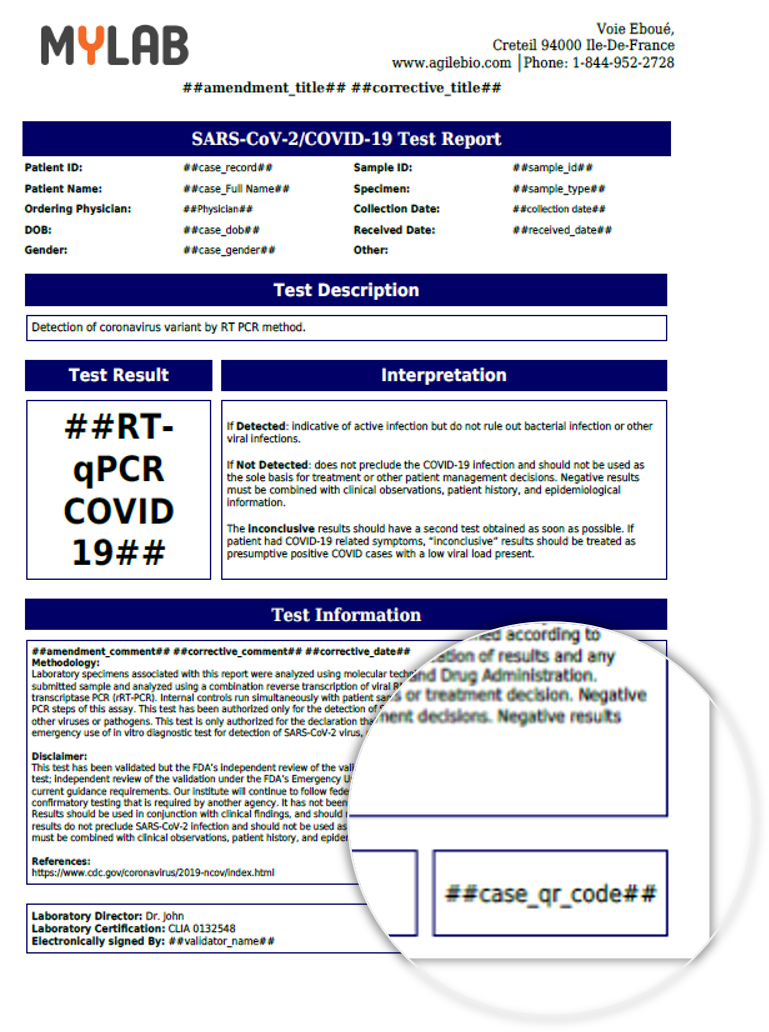
It is generated on the report once the job is completed. The patient can go online, directly on the portal, to download the report using their specific token.
Once the report is in the patient’s possession, the patient can then simply present the QR Code to anyone who needs it. Thus, no need to print the report, take a screenshot of his phone and zoom!
Once scanned, the report is automatically downloaded to the device.
Try now directly with this QR Code !
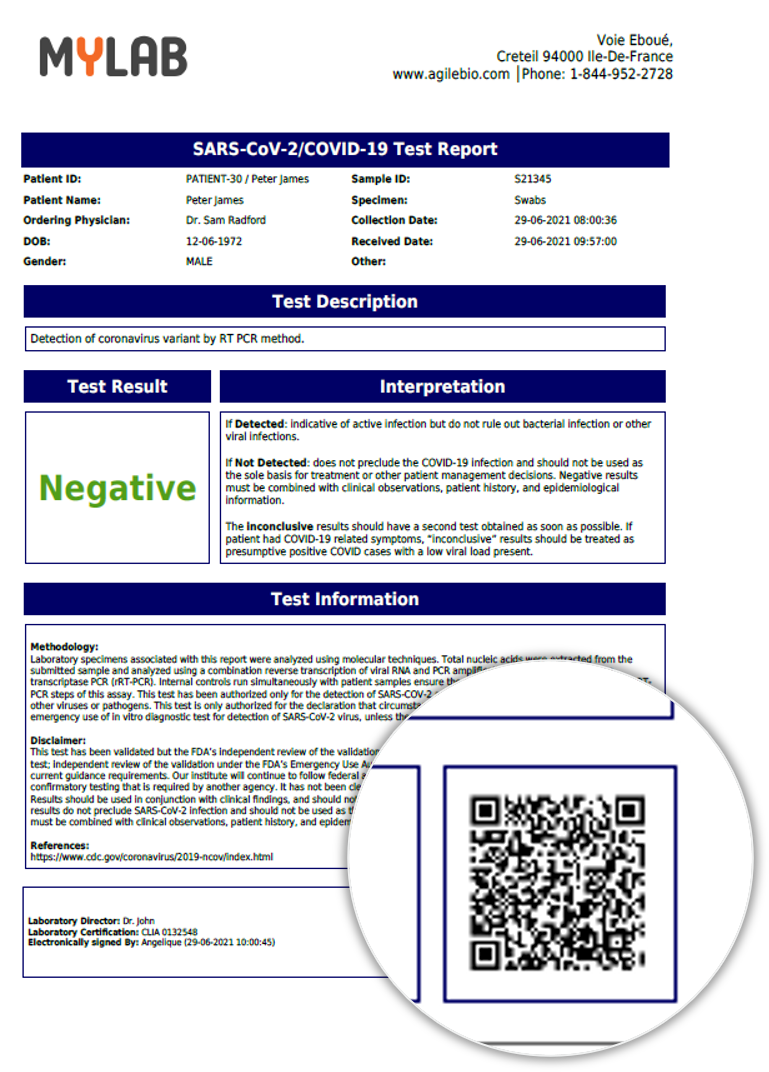 |
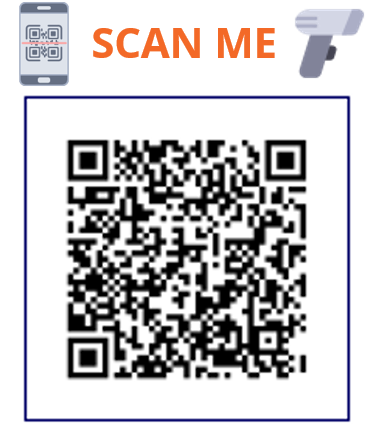 |
2. SECURED
A problem was created during the implementation of COVID test reports, with the creation of false reports with false results. To overcome this problem, the implementation of the QR Code proved to be an efficient and easy solution.
Indeed, when the QR Code is scanned, it redirects us to the original site where the report comes from. Thus, we land directly on the LSMRemote portal of the laboratory that issued the report. No more doubt about the origin of the report!
Moreover, the downloaded file corresponds to the original report issued. It is therefore possible to see whether the report has been modified or does not belong to the person being controlled.
Avoid fraud, the creation of fakes and simplify the control process!
All this is now possible thanks to a simple QR Code on the result report generated for your patients.
The service to your customers can go even further by helping your patients too!