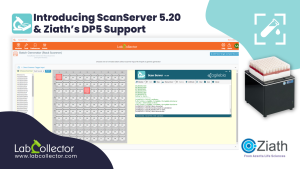Yes that’s right…ANYWHERE…. but how? The answer is simple…LabCollector’s add-on Data Logger!
In a laboratory everyone knows the difficulty of constantly managing and controlling the temperatures of freezers, ovens or even your reagent storage area. And yet we all know the importance of these parameters and the impact it can have on our work, our experiments, the money invested in buying everything … its success or failure. As an actor in a medical, pharmaceutical, biotechnological, testing or biology laboratory, you know the importance of storage parameters such as temperature or humidity of blood samples, molecules to be tested, cells, tissues, bacterial colonies, etc. Each of these elements is stored in a precise device in a corner of the laboratory and each device must work correctly to maintain the integrity of the sample, but unfortunately this is not always the case…
To avoid these types of environmental problems, AgileBio has created a new add-on, Data Logger, available directly on LabCollector v6.0. The Data Logger is a networked application that allows you to monitor 24 hours a day the environmental sensors of your laboratory and your instruments and then centralize them in the LabCollector LIMS. LabCollector allows you to set up regular email or SMS alerts if there is an error in any instrument or environmental parameter.
The Data Logger Solution
Ensure smooth working of the temperature, humidity, pressure, etc. from anywhere.
1. What parameters can be controlled?
With Data Logger you can manage a multiple of different parameters.
First, you can control Environmental Parameters: Temperature (low and high), Humidity, Gas, Pressure, Light (Day & Night cycle).
But it’s also possible to control some Energy Parameters: Conductivity, Amps, Volts, Power, Electrical consumption.
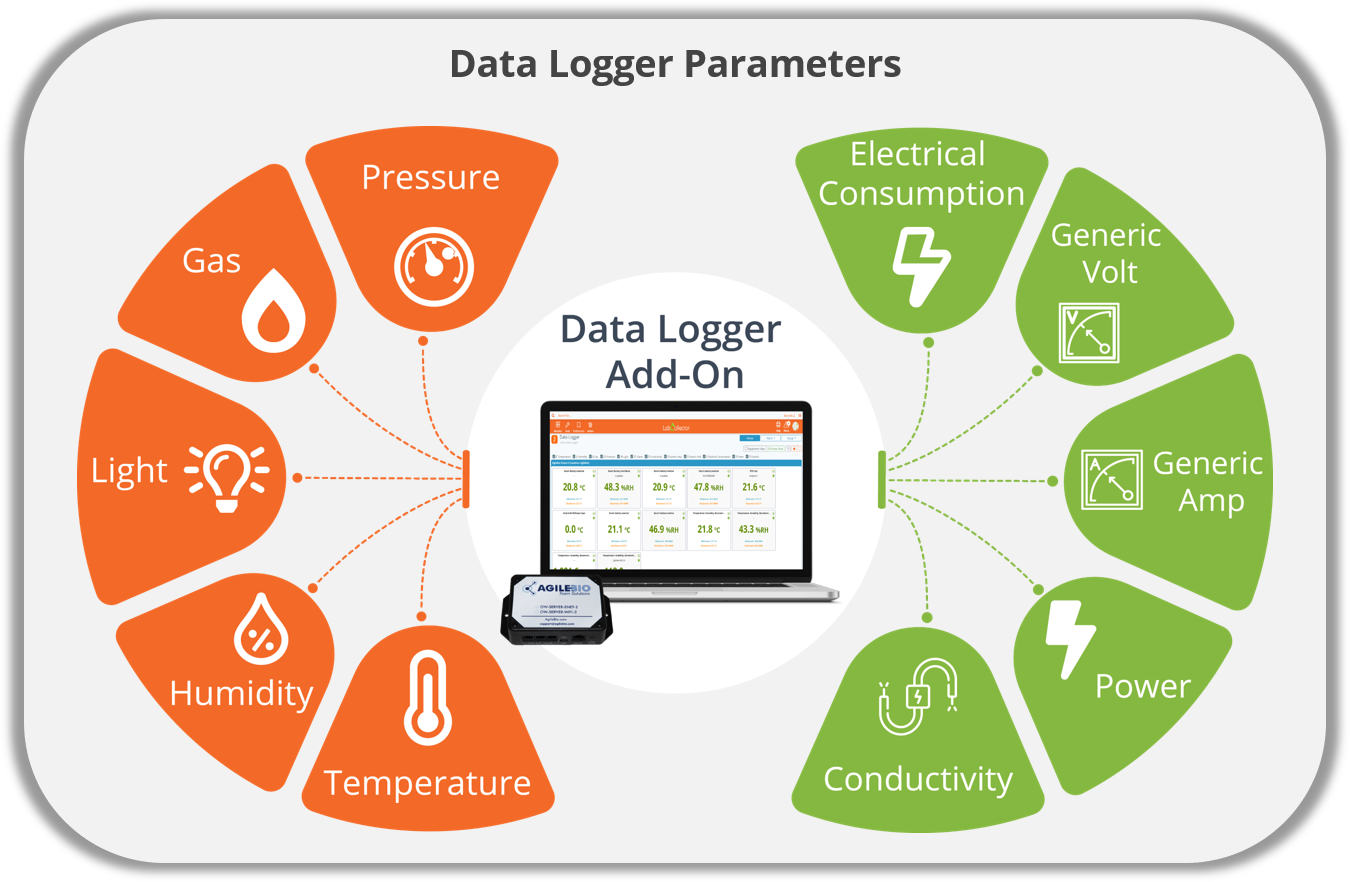
2. How does Data Logger work?
Simple, AgileBio provides sensor that you can connect easily to your devices. To make your lab life simpler, you can find and buy these sensors easily on our Storage Accessories website. This way, the information is collected on each sensor via the probes and sent to the LabCollector Data Logger add-on.
When the equipment is installed with the Data Logger sensors and probes, you can then set for each equipment, the expected values, the tolerance as well as alerts.
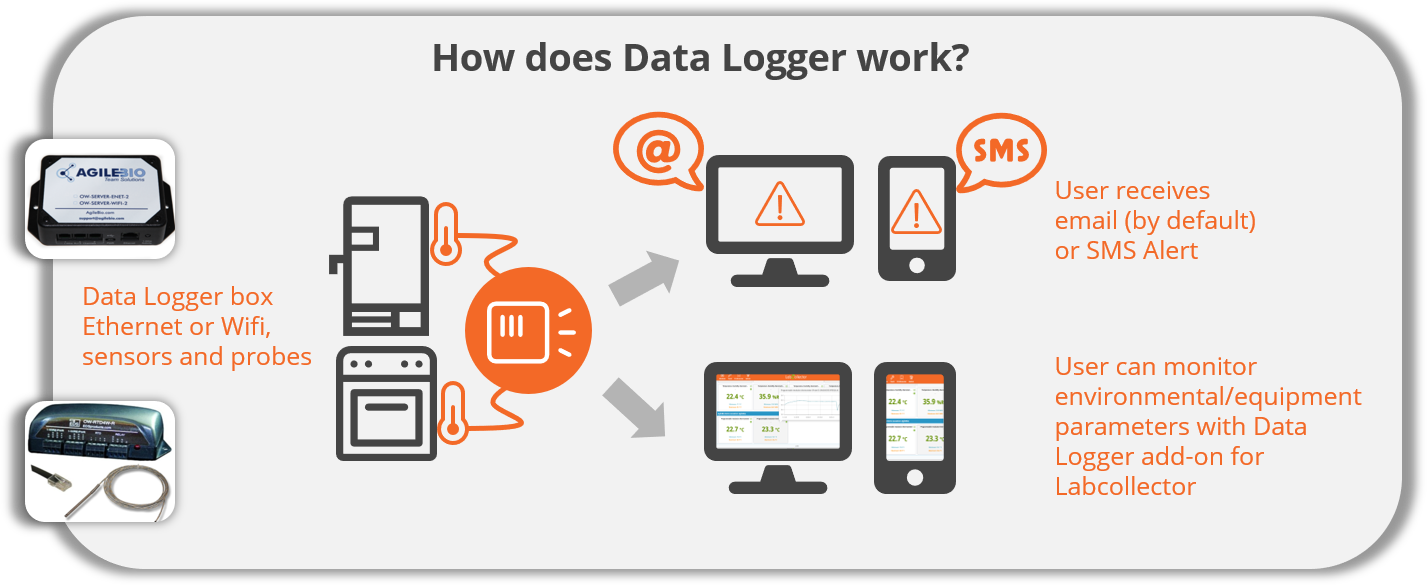
Finally, each user of the LabCollector Data Logger can easily find information about the equipment measurements thanks to the graphical display and retrieve data for a defined period (See below – 4.Data Logger & Quality Control).
3. How is one warned in case of malfunction?
How many of you can relate to a situation, when you were not in the lab and when you come back to work, you see that the refrigerator did not function properly or there was a power outage, not enough water to maintain the humidity of incubator, etc. Imagine that all of your reagents or samples stored in a freezer are no longer usable because the freezer has stopped working! You would have to buy new reagents and redo all the experiments thereby decreasing your efficiency and productivity.
Of course, all this could have been avoided if you had been warned that the freezer was no longer working. Imagine, if there was a way that all your instruments were connected simply to your phone (and computer). A single switch in any parameter in pressure, humidity, CO2 levels and you get an immediate SMS or email alert! It is in situations such as these that the use of Data Logger alerts is very useful. You can ask someone to take care of the issue or you can go yourself and save all your hard work and do any experiments as planned.
These alerts can be sent in two ways:
- Email: directly via the add-on (default settings)
- SMS: by using NET/GSM logger or SMS Gateway extension
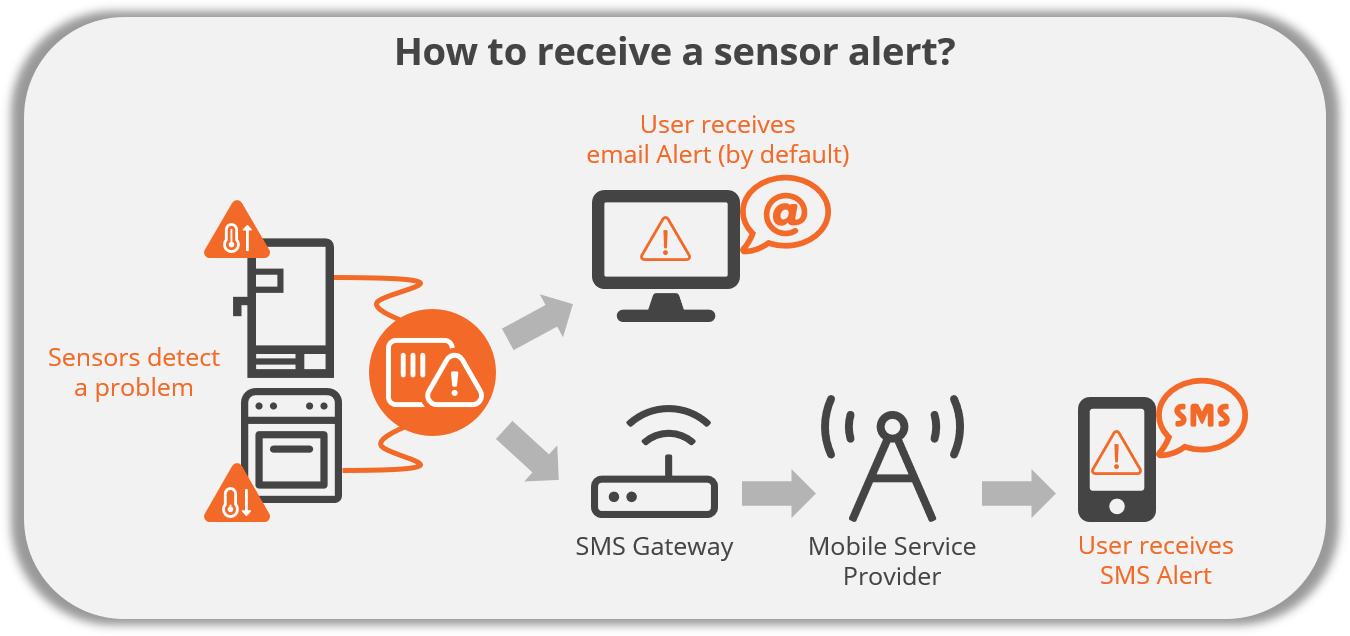
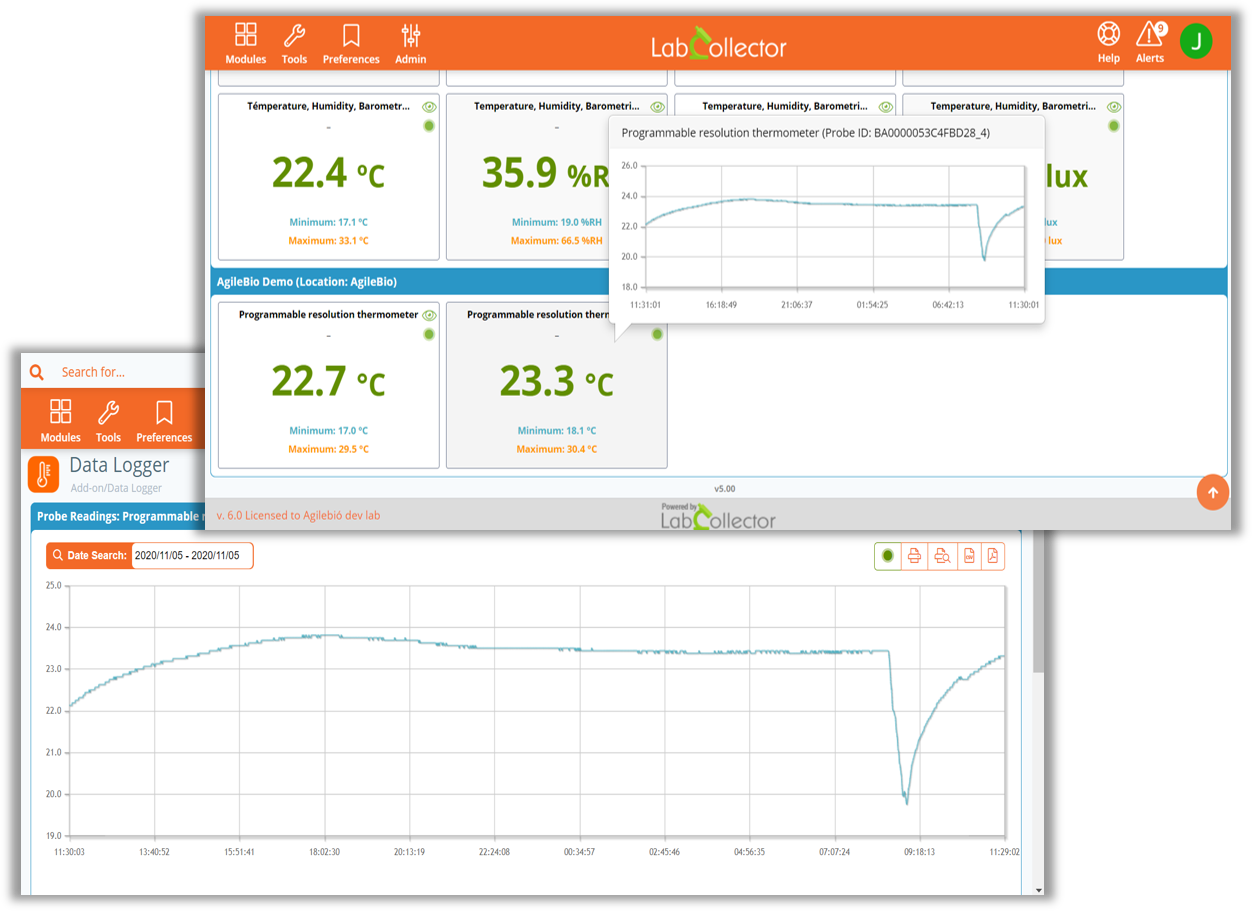
4. Data Logger & Quality Control
It may be important for some labs to have time tracking of parameters and alerts.
Data Logger keeps all the data collected and also allows you to visualize these data in graphical form.
Ideal for quality control and instrument maintenance.
Don’t forget that you can also find Data Logger add-on directly on your smartphone thanks to the Android application LabCollector v6.0!
Now that there is a solution to manage the settings of your devices and your environment, your experiments and your work will always be safe and you will save a lot of time and money!
DATA LOGGER ADD-ON IS COMPATIBLE WITH ALL THE HARDWARE AND SENSORS OF OUR STORAGE ACCESSORIES CATALOGUE!
 Buy your hardware and sensors directly on our online shop.
Buy your hardware and sensors directly on our online shop.
To help set up Data Logger add-on, please refer to our Manuals and our Knowledgebase.
Image Credits:
– Icons from www.fontawesome.com & www.freepik.com
– Infographics from www.freepik.com
– Picture: Thomas Barwick from www.gettyimages.fr (Scientist looking in refrigerator in research lab )