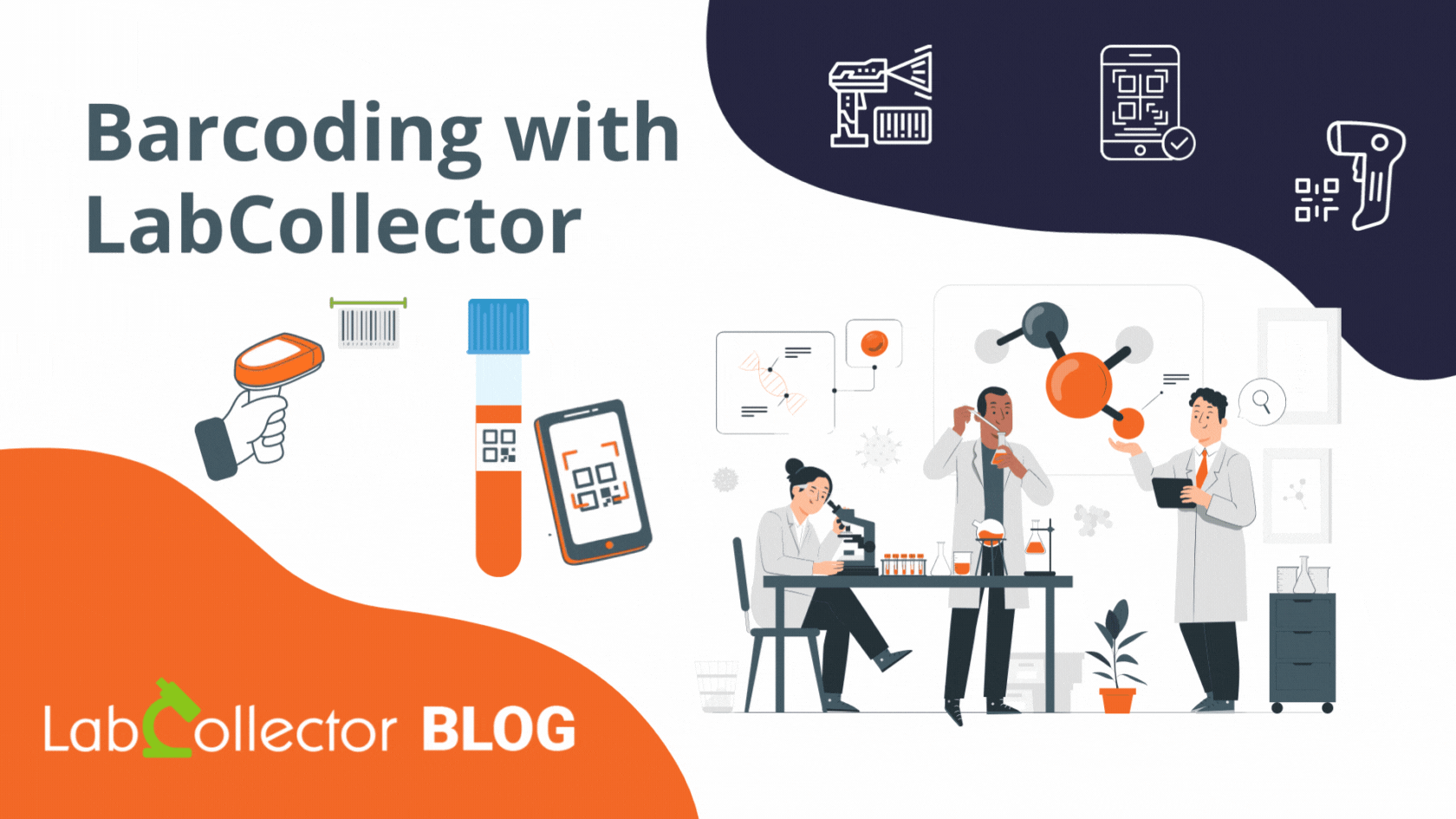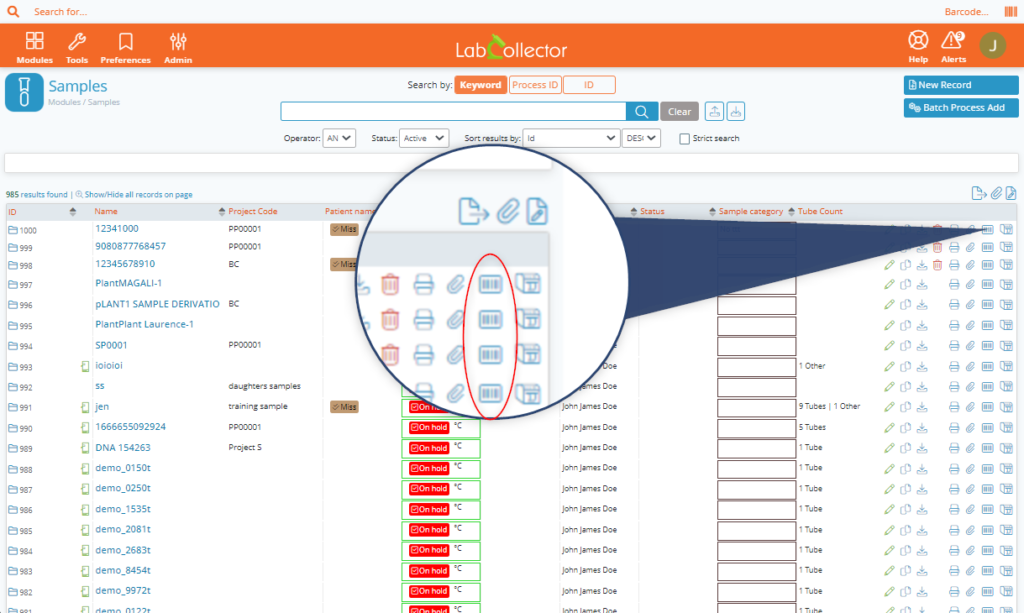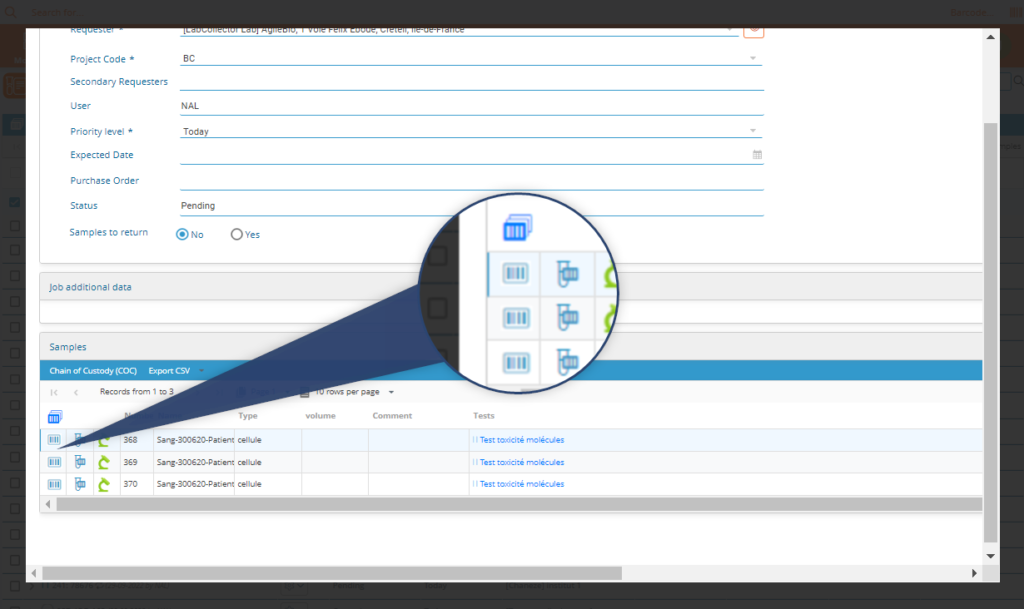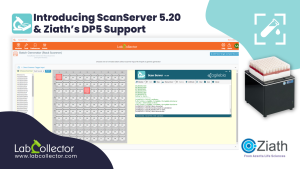Barcode printing allows to improve the organization of laboratories with a standardized label system. It helps with specimen identification & sample tracking. It is proven that labeling systems in laboratories and biobanks can reduce manual-entry errors, misidentifying samples, improve testing accuracy, and provide safety to patients by labeling and tracing their samples. Barcoding with LabCollector is simple!
Create personalized labels to save time and organize your lab/biobank.
How does it work?
Firstly, the barcode search is accessible on the main page of LabCollector and allows searching automatically by scanning with a barcode reader or manually typing the number.
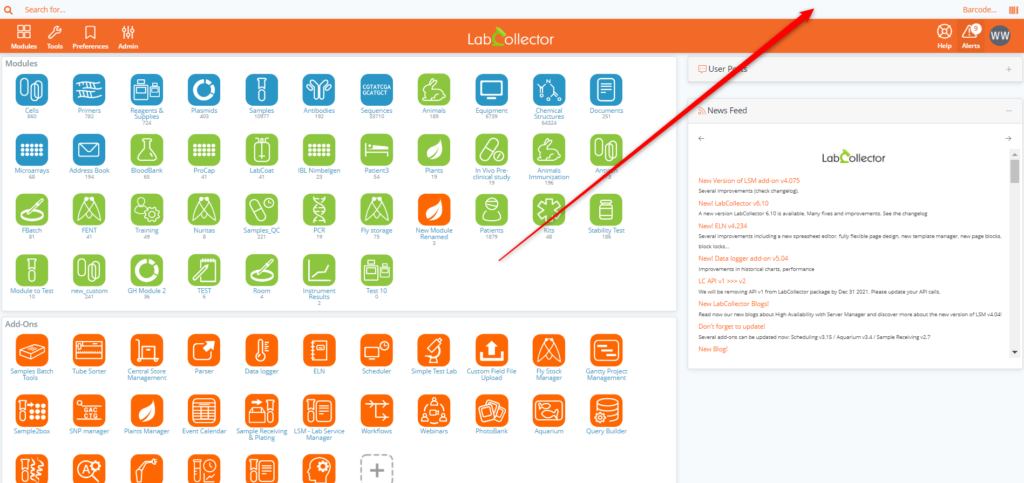
Secondly, to create a barcode label, easily access through Tools ➡️ Barcode labels series.
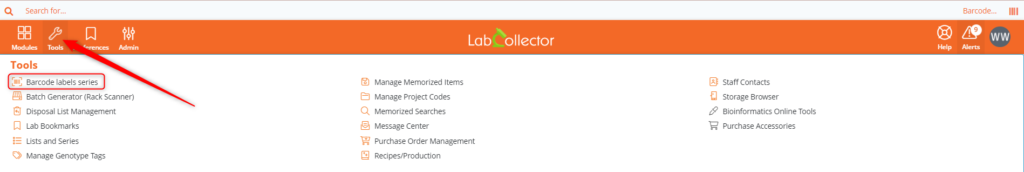
Here are different options for the customization of barcode labels:
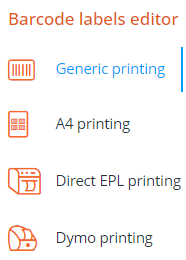
With Generic printing, you can put a specific number or generate random numbers, and choose a data source (could be: LabCollector series in a module, memorized records, or a generic series with optional prefixes).
After selecting a label template and type you can see a PDF preview of the labels.
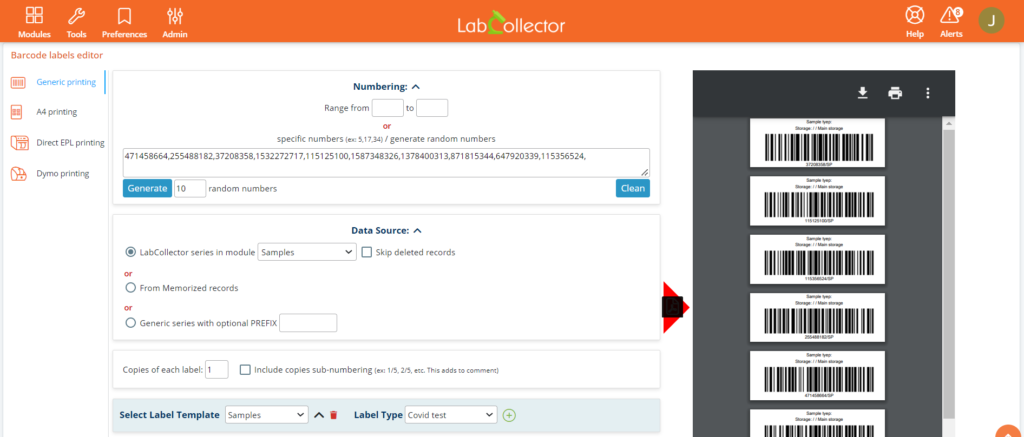
You also have the opportunity to customize the barcode label by changing its code/name, description, color, and font size.
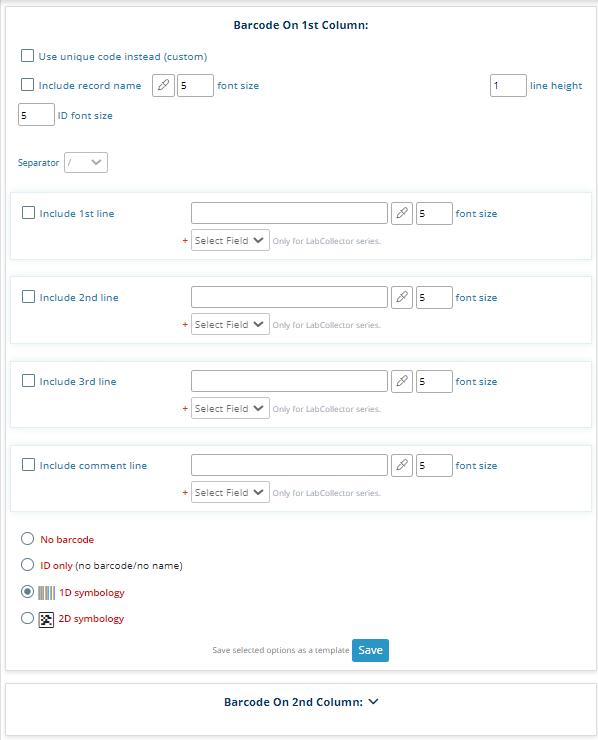
In a section of A4 printing, you have almost the same choice as in Generic printing, but here you can configure it on an A4 page and put as many labels as you need.
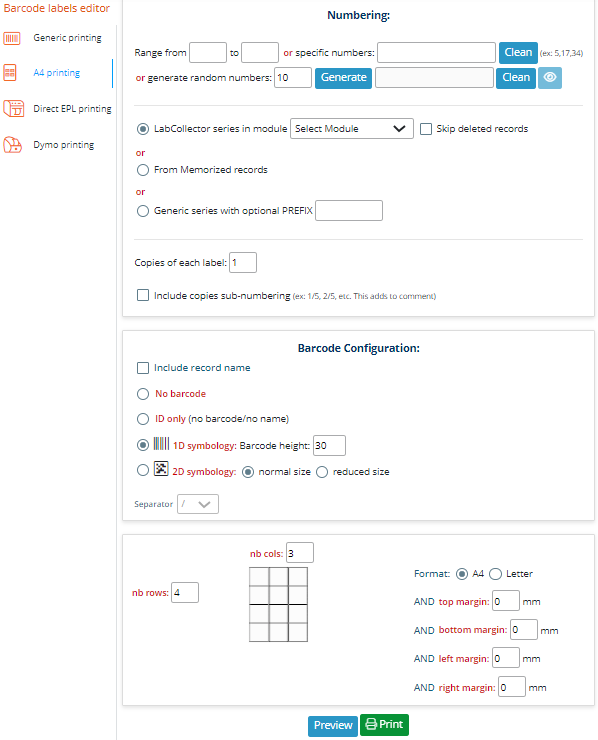
The next type is Direct EPL printing. This type allows having a direct set-up with a printer, which works with Zebra or Brady EPL printing.
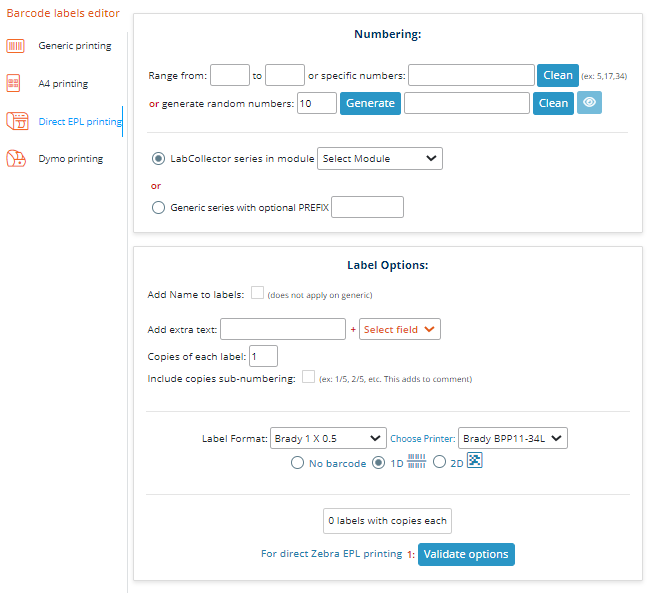
The last type of printing is Dymo printing which allows the printing of barcodes with a DYMO label printer.
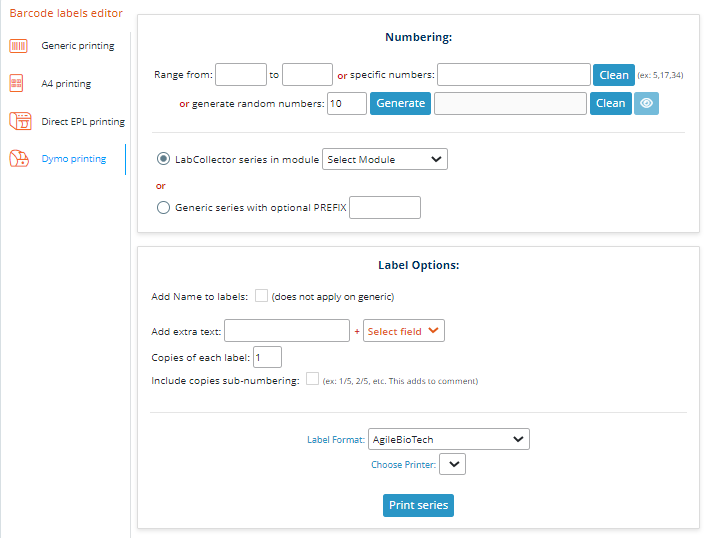
Barcoding from within
One of the many features of LabCollector is the ability to generate and print barcode labels directly from within the software and specifically in modules and add-ons, this way LabCollector eliminates the need to leave the current tab or workplace.
To print barcode labels in LabCollector, users can simply navigate to the appropriate module, for example samples module, and select the items they wish to label. From there, users can select the option to generate and print barcode labels, which will be generated and printed instantly.
This feature makes it easy for users to quickly and efficiently label their samples, reagents, and equipment, without the need for additional software or hardware. Additionally, LabCollector’s barcode printing feature is fully customizable, allowing users to choose from a variety of label formats and customize the layout and content of their labels.
LabCollector offers a wide range of barcoding options for its users. With LabCollector, you can easily create and print barcode labels using templates, directly record them, or use any other method that suits your needs. The software makes it easy to track and manage your samples, reagents, and equipment using barcodes.
To get the most out of LabCollector’s barcoding features, we recommend consulting LabCollector’s manual. Our manual provides detailed and precise information on how to use the software’s barcoding options, making it easy for clients to find the information they need.
Compatibility with printers
Barcoding with LabCollector allows to have a generic PDF label printing which is compatible with any printer.
As for direct printing LabCollector is compatible with the following printers:
-
- Brady BBP11
-
- (EOL) DYMO 450 Turbo US
-
- CAB label printer series
Explore our Selection of Hardware
The Brady BBP12 label printer is a compact and low cost printing solution designed to combine efficiency, versatility and performance. Key features include: small, entry-level desktop label maker. Low volume label printing. Prints from 0.39″ up to 4″ wide labels and commonly used in labs. It allows you to print labels, tapes, cable markers, sleeves and much more.
Zebra ZD620T is a thermal label printer, it has a 300 dpi resolution, Print width: 4.0″ (104 mm) maximum, ZPL and EPL programming languages, Print speed: 6″/sec 5 status icon, 3 button user interface USB 2.0, USB Host, Bluetooth LE, Ethernet, Serial, Dispenser (Peeler), Open ACCESS for easy media loading, Dual-frame wall construction.
Building on the legacy of the GX Series and the proven ZD500 printers, the ZD621 offers next-generation, best-in-class functionality, exceptional print quality and future-proofing for years of worry-free printing. Available in thermal transfer and direct thermal models, it offers an optional color touch screen. Enhanced remote management capabilities help you optimize your printers, track and automate supply replenishment and ensure security.
Conclusion
Barcode printing allows to maintain high standards in a laboratory, biobank, etc. Barcoding also enables you to manage a huge database without getting lost as well as putting a barcode label on everything in order to control it properly. Barcoding reduces human errors, recognition errors, and transcription errors. Save time on training and labor because barcodes are easy to use to improve your productivity. Barcodes provide asset & security tracking, theft deterrence, peace of mind, and a demonstrable reduction in loss/liability.
Implement and improve your track-and-trace solution today with LabCollector!
P.S. Don’t forget to see our Knowledge Base if you have any further questions😉